ALL TEMPLATES & PRINTABLES -Buy 3 or More, Get an Additional 10% OFF - Automatically Applied At Checkout (excludes pre-bundled sets)
ALL TEMPLATES & PRINTABLES -Buy 3 or More, Get an Additional 10% OFF - Automatically Applied At Checkout (excludes pre-bundled sets)
How To Print Your Wedding Signs and Stationery
April 05, 2018
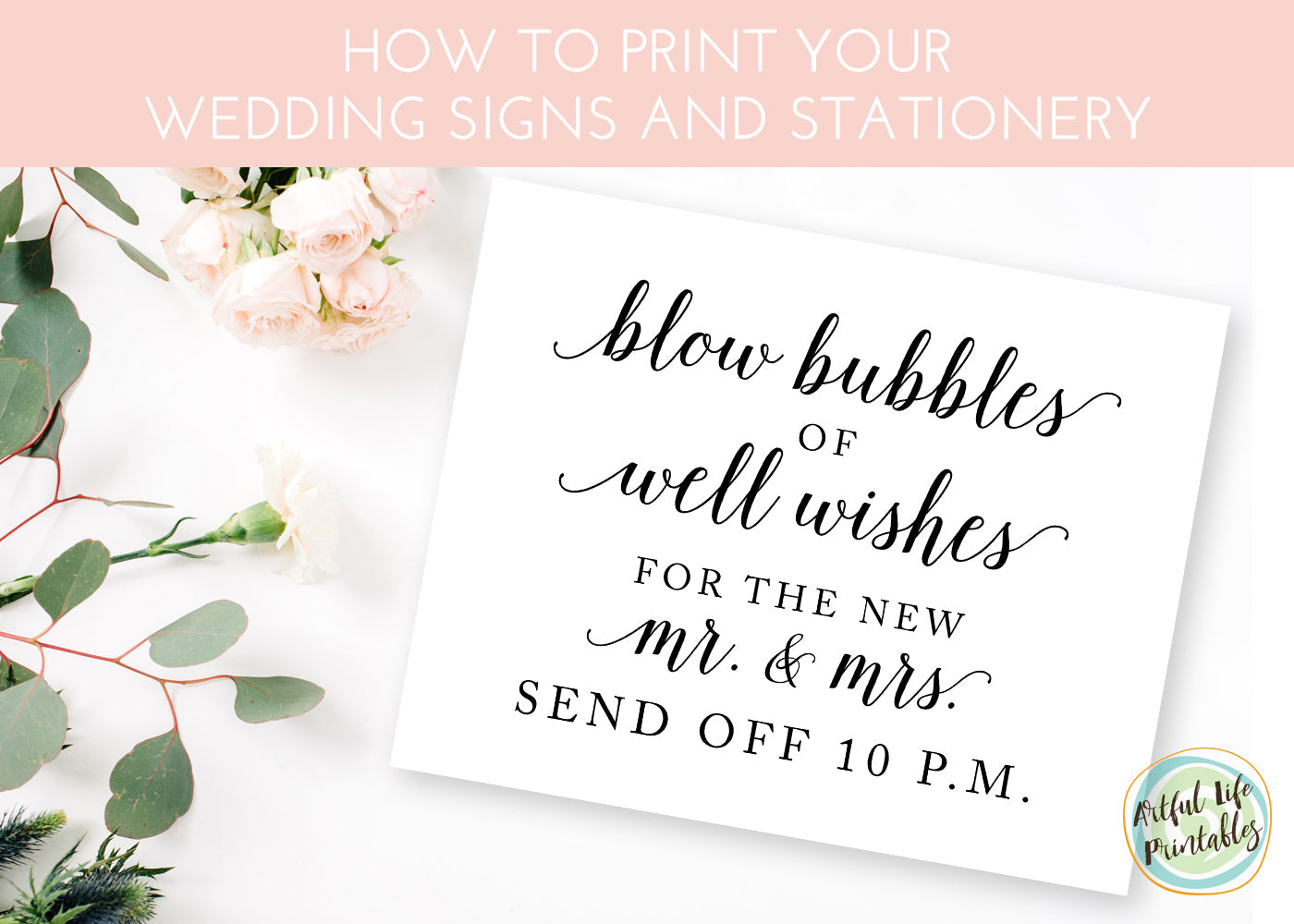
There are many ways to print your wedding signs and stationery that will give you wonderful results. Artful Life Designs editable templates, and ready-to-print files are designed for home or copy shop printing. We also supply our ready-to-print designs in JPG format, which may be printed at home, at a copy shop or photo lab.

BEFORE YOU PRINT
For best results, use Adobe Reader to view and print PDF files. If you don’t have Adobe Reader installed on your PC or MAC, you can download it free from Adobe HERE. All ready-to-print PDF files have crop marks to help make trimming your signs or stationery easy. JPG files are non-editable, ready-to-print with no crop marks. Open JPG files with your default JPG file viewer.
NOTE: If you're printing one of our designs edited in the TEMPLETT web app, you'll have a few options to download your file for printing once you're finished with editing. You'll be able to save as either a PDF or a JPG.
SUPPLIES
We recommend high quality 80-110 lb. card stock to print your signs & stationery. Check to ensure your home printer or copy shop can handle your chosen paper weight before purchasing a large quantity of paper. Read this helpful article on Paper Selection for more information.
PRINTING OPTIONS

HOME
- Great option for 8.5 x 11" or smaller designs
- Use PDF or JPG files
- Print Actual Size-100% Do NOT select “Fit to Page”
- Do a test page with standard copy paper in case you need to adjust printer settings
- Use 8.5 x 11" card stock
- Select "High Quality Print"
- Printer settings may need to be set to Borderless Printing under paper handling or paper size
COPY SHOP
- Use PDF or JPG files
- Email or place files on thumb drive to take to local copy shop such as Staples, Office Depot or Kinkos
- Check with the shop regarding paper stock availability or bring your own
PHOTO LAB
- Use JPG files only
- Upload or place files on thumb drive to take to a photo lab such as Walgreens, Costco or Shutterfly
- PDF files CANNOT be printed at a photo lab

PRINT RELEASE
A Print Release is on the last page of Instructions or Read Me files, which came with your purchase (if required by the copy shop or photo lab).
HOW TO TRIM

The easiest way to trim your wedding signs and stationery is with a paper cutter. It will be much quicker and yield more professional results. If you don’t have a paper cutter at your disposal, you can also use an X-acto blade and a cutting mat. If you are having your signs and stationery printed at a copy shop, they will probably trim your prints for a small fee.
If you have other questions, stop by our FAQ page or Contact Us and we’ll be happy to help!
Leave a comment
Comments will be approved before showing up.
Also in Artful Life Designs News & Tutorials

Halloween Boo Basket Ideas | Free Printable Tag & Instructions
October 23, 2025
Make Halloween extra fun with easy DIY Boo Basket ideas! Download a free printable tag and instruction sheet to create your own spooky surprise.

Wild One Buffalo Plaid First Birthday
August 26, 2025
Planning your little one’s first birthday is such a special milestone, and the Wild One theme is a perfect way to celebrate. With its rustic buffalo plaid patterns, woodland bear accents, and cozy campfire vibe, this party style captures the spirit of adventure while still being fun and kid-friendly.
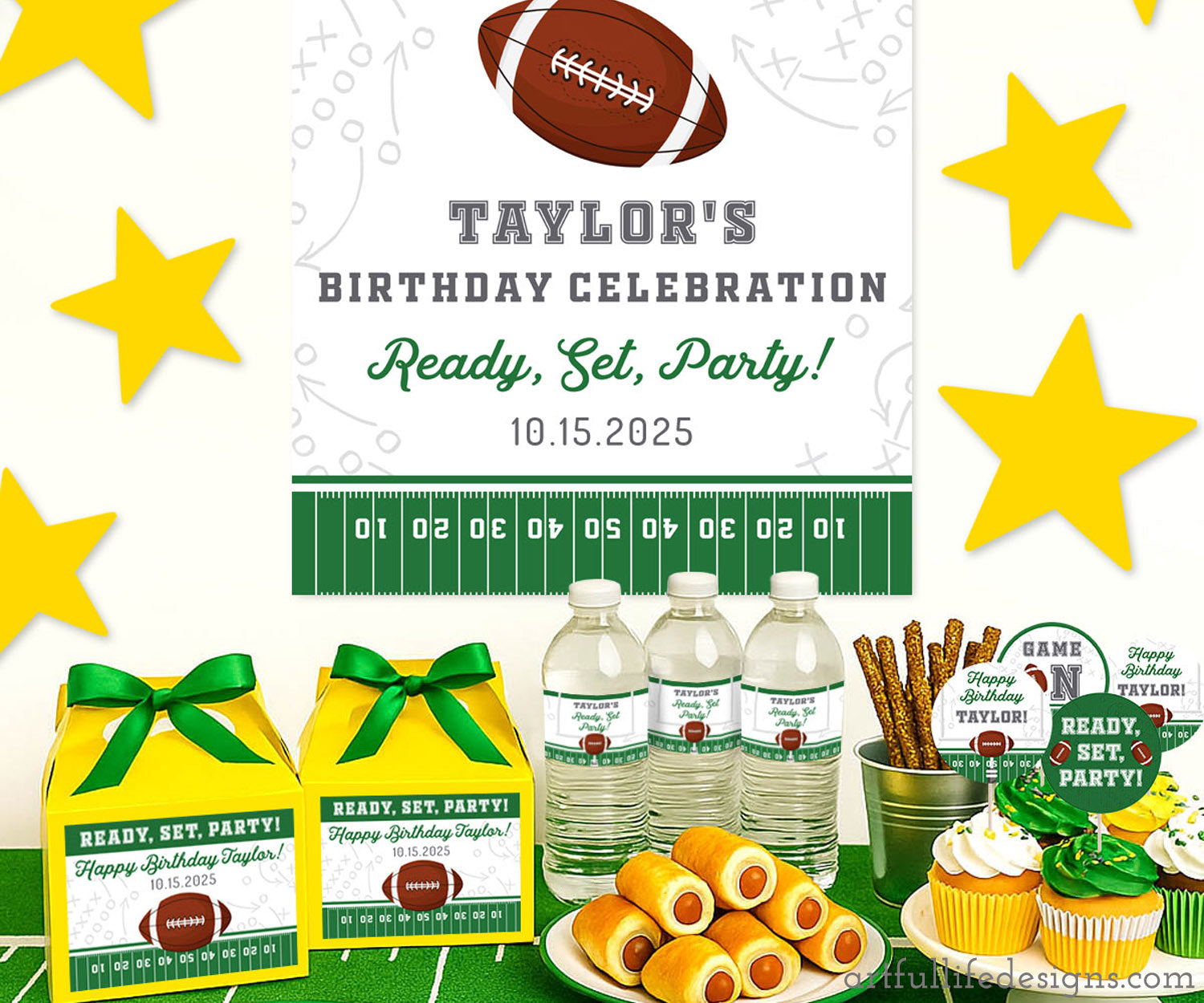
DIY Kid’s Football Birthday Party Ideas with Printables
August 13, 2025
Score big with your child’s special day! This guide to football birthday parties is packed with creative ideas, DIY decorations, fun printable games, and snack table inspiration—perfect for a first birthday, kids’ football party, or team-themed celebration.
Recent Articles
- Halloween Boo Basket Ideas | Free Printable Tag & Instructions
- Wild One Buffalo Plaid First Birthday
- DIY Kid’s Football Birthday Party Ideas with Printables
- Pink and Blue Gender Reveal Party Ideas and Printables
- Quick Start Guide to Editing Templates Using Templett Browser Software
- DIY Wedding Invitation Envelope Liners
- Selecting the Right Paper for Your Printable Wedding Signs and Stationery
- DIY Wedding Program Fans
- How To Print Your Wedding Signs and Stationery
- How to Download Your Artful Life Digital Files

